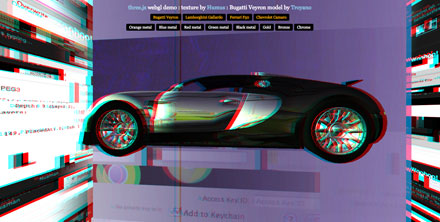i was just browsing MrDoob‘s beautiful three.js examples when i stumbled on something quite creepy.
This is a screenshot (click for full size image) of my browser rendering one of the demos:
What you see is a messed up background texture showing fragments of my local desktop. Note that some of the windows that you see weren’t even open anymore at the time the demo ran, like the Keychain one.. *shudder*
Every time i reload the demo, the background texture shows different, seemingly random fragments. This happens in both Chrome (13) and Firefox (6). I’m on a MBP featuring an Intel HD Graphics 3000, running Mac OS X 10.6.8.
What i suspect is happening here is that either WebGL, the drivers, or the GPU itself corrupts the GPU texture memory somewhere and pulls in content it shouldn’t pull. I’m certainly not an expert in this field, so this is really just an (un)educated guess.
Thoughts?
[Update: I logged a bug with Mozilla, and this bug was marked fixed and closed today. Thanks Benoit and everyone else from Mozilla and Google who was involved!]